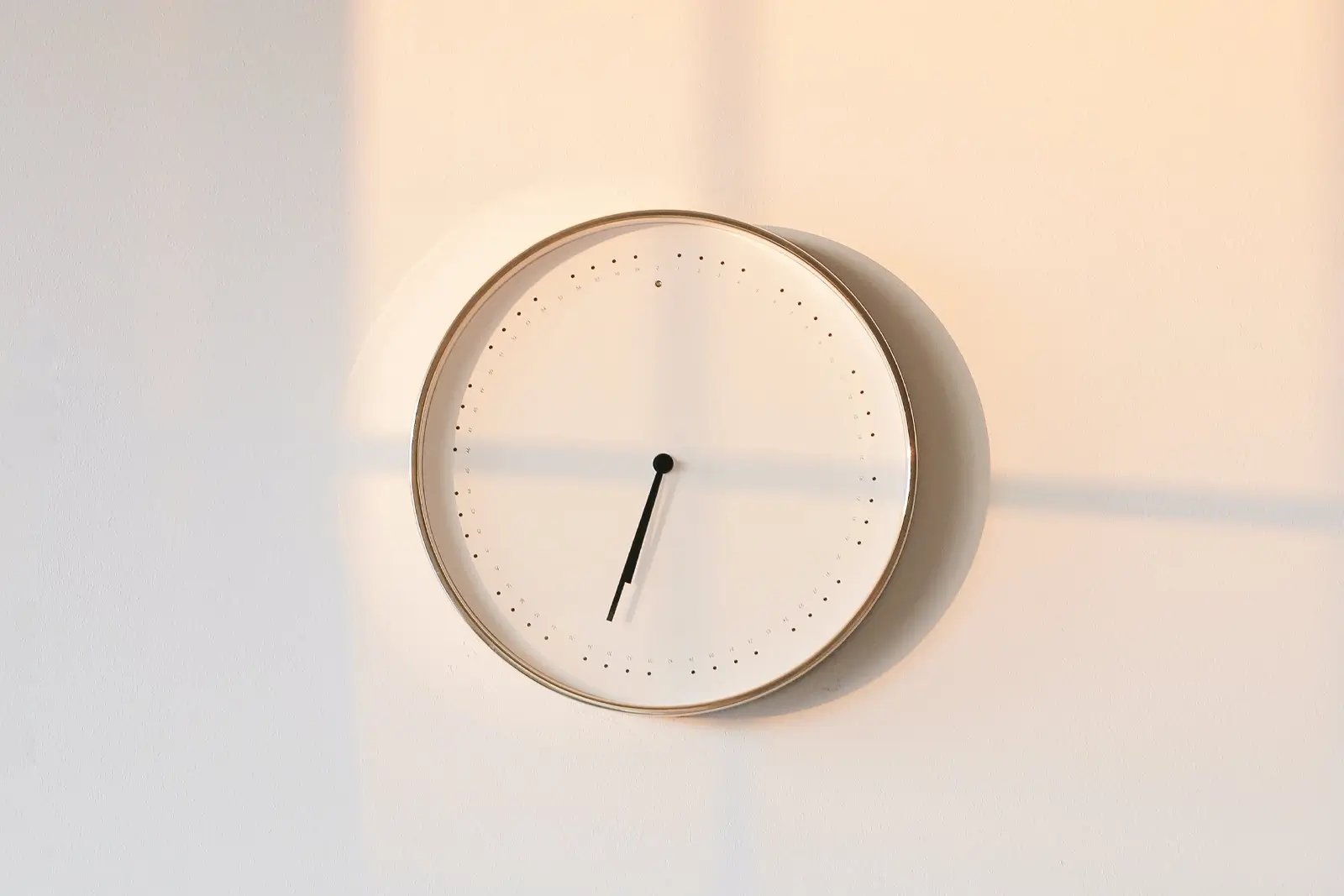Power BI DAX: IF function

Improve your data analysis and decision making with the IF function in DAX
Welcome to the world of Power BI, a powerful tool in the business intelligence landscape. In this article, we dive into the fascinating world of the DAX IF function, an essential element for anyone looking to take their data analysis and decision making to the next level.
Basics of the IF function in DAX
DAX, the abbreviation for Data Analysis Expressions, is much more than just a formula language - it is the heart of Power BI, which enables complex data analyses to be performed. One of the central functions in DAX is the IF function, which plays a crucial role in conditional logic.
The IF function in DAX works according to a simple but powerful principle: it evaluates a given logical expression and returns different values depending on the result. The basic structure of the IF function is as follows: IF(Condition, ValueIfTrue, ValueIfFalse). Here the "Condition" a logical expression that can be either TRUE or FALSE. "ValueWhenTrue" is the value that is returned if the condition is TRUE, and "ValueIfFalse" is the value returned if the condition is FALSE.
This function is similar to the "If-Then" function in Excel, but there are significant differences in its application and complexity. While the IF function in Excel is mainly applied to individual cells or cell ranges, DAX uses this function to apply conditional logic to complex data sets in Power BI.
A simple example could be: IF(Turnover > 10000, "High", "Low"). In this case, the IF function checks whether the turnover is greater than 10,000. If this is the case, the function returns the value "High" back, otherwise "Low".
The strength of the IF function lies in its flexibility. It can be used not only for simple but also for complex conditional checks by combining it with other DAX functions. This makes it possible to carry out differentiated and nuanced data analyses. For example, you can nest further IF statements within the IF function or combine it with logical functions such as AND and OR to check several conditions at the same time.
However, it is important to plan the use of the IF function carefully. Excessively complex or deeply nested IF statements can impair the readability and maintainability of the code and should therefore be avoided. In such cases, it can be helpful to use alternative DAX functions such as SWITCH or several smaller, linked IF statements.
Overall, the IF function in DAX is an indispensable tool for every Power BI user. It enables conditional logic to be implemented precisely and efficiently in data models, resulting in more meaningful and actionable insights.
Advanced applications with IF, AND, OR
The true strength of DAX IF becomes apparent when it is combined with other functions such as AND and OR is combined. These combinations allow you to create and analyze complex conditions. For example, you can use IF and AND check whether several conditions are fulfilled at the same time, while IF and OR allow you to check whether at least one of several conditions applies.
Combination of IF with AND
The use of AND in connection with IF makes it possible to check several conditions at the same time. The AND-function returns TRUE if all its arguments are true. A typical example could be: IF(AND(Turnover > 10000, Customer rating > 4), "Good customer", "Standard"). In this scenario, a customer is only recognized as "Good customer" if both the turnover and the customer rating exceed certain threshold values.

Combination of IF with OR
OR is used to check whether at least one of several conditions applies. The OR-function returns TRUE if one of its arguments is true. An example of this could be: IF(OR(Region = "Europe", America), "Target market", "Non-target market"). In this case, a market is identified as a "target market" if it is either in Europe or America.
Complex conditions and business scenarios
In practice, these functions can be used to model complex business scenarios. For example, a IF-AND-combination could be used to identify which products sell well in certain regions during a particular season. Similarly, a IF-OR-This combination can be used to develop flexible pricing strategies based on various criteria such as customer loyalty or purchase frequency.
In summary, the combination of IF with AND and OR in DAX enables precise and flexible modeling of business logic. By applying these techniques, Power BI users can gain deeper insights into their data and make more informed decisions.
Case studies: Conditional calculations in various business scenarios
The application of the IF-function in DAX spans a wide range of business scenarios, from financial analysis to customer management. Conditional calculations can address specific business needs and provide valuable insights. Here are some real-world examples:
Product performance analysis
Let's assume you want to evaluate the performance of your products. With the IF-function, you can automatically categorize products: IF(sales per product > target value, "top product", "standard product").
Example results table:

This type of classification helps to quickly identify the top performers and allocate resources accordingly.
Customer segmentation
In the customer analysis, the IF-function can be used to segment customers based on their purchasing behavior or other criteria. For example: IF(annual expenditure > 5000, "VIP customer", "regular customer").
Example results table:

This segmentation enables personalized marketing strategies and improves customer relationship management.
These examples show how the IF-function in DAX can be used in a variety of ways to meet specific business needs and make informed decisions. By adapting the IF logic to different scenarios, companies can effectively use their data to gain strategic insights and optimize their business processes.
Best practices for the use of IF in DAX
The effective use of the IF-The DAX function requires not only an understanding of how it works, but also knowledge of some best practices to achieve optimal results. Here are some important guidelines:
Avoidance of excessive nesting
While nested IF statements can be powerful, they often lead to complex and difficult to read formulas. Excessive nesting can also affect performance. It is advisable to keep the nesting depth low. Where possible, alternative approaches such as the SWITCH-function should be considered.
Use of auxiliary variables
In complex calculations, the use of auxiliary variables can improve clarity and maintainability. Instead of creating a long and nested IF statement, intermediate results can be stored in variables and used in the main IF statement. This increases readability and makes troubleshooting easier.
Optimization of the condition logic
The order and the way in which conditions are formulated in IF statements can have a significant impact on performance. Conditions that are TRUE more often or can be evaluated more quickly should be placed first. This reduces the number of calculations required.
Combination with other DAX functions
The IF function should not be considered in isolation. It can often be combined with other DAX functions such as CALCULATE, FILTER or ALL offer more efficient and powerful solutions. These combinations make it possible to apply IF logic in a more dynamic and context-dependent way.
Clear definition of exceptional cases
A clear case for the "false" condition should be defined in each IF statement. This prevents unexpected behavior and ensures that all possible scenarios are covered. It is important to also consider rare or unusual cases.
By following these best practices, Power BI users can ensure that their IF statements in DAX are not only powerful and efficient, but also easily maintainable and adaptable to future requirements.



.webp)